How to create a digital twin:
From cameras to capabilities, discover everything you need to begin capturing, editing, and sharing in 3D.
Capture your space.
Digital twins can be created with a variety of cameras, including the phone in your pocket. From there, compatible 360 cameras deliver smoother, more accurate results, followed by the Leica BLK360 or Matterport Pro Series for advanced precision and scanning capabilities of both indoor and outdoor spaces. Alternately, our certified capture technicians are available in 700+ cities to capture and deliver your digital twin within 48 hours of booking.
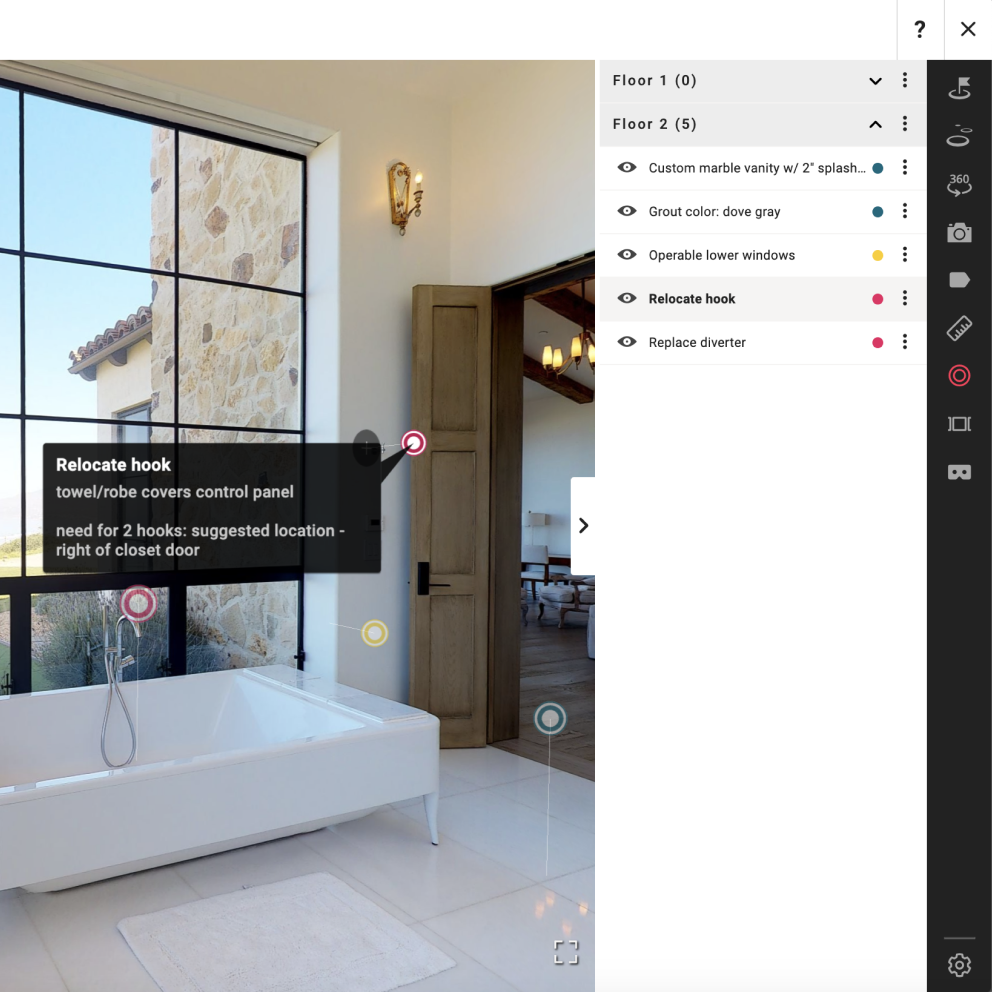
Edit and document.
Matterport digital twins allow for easy and accurate documentation with measurements, tags, notes, and customizable tours. Editing tools such as blur and trim allow you to make adjustments for clarity and security. Plus, Matterport integrates seamlessly with existing software—from SketchUp to Revit, AutoCAD, and other BIM software—without the need for time-consuming conversions.
Find out more about how Matterport integrates with Autodesk 360 BIM Software
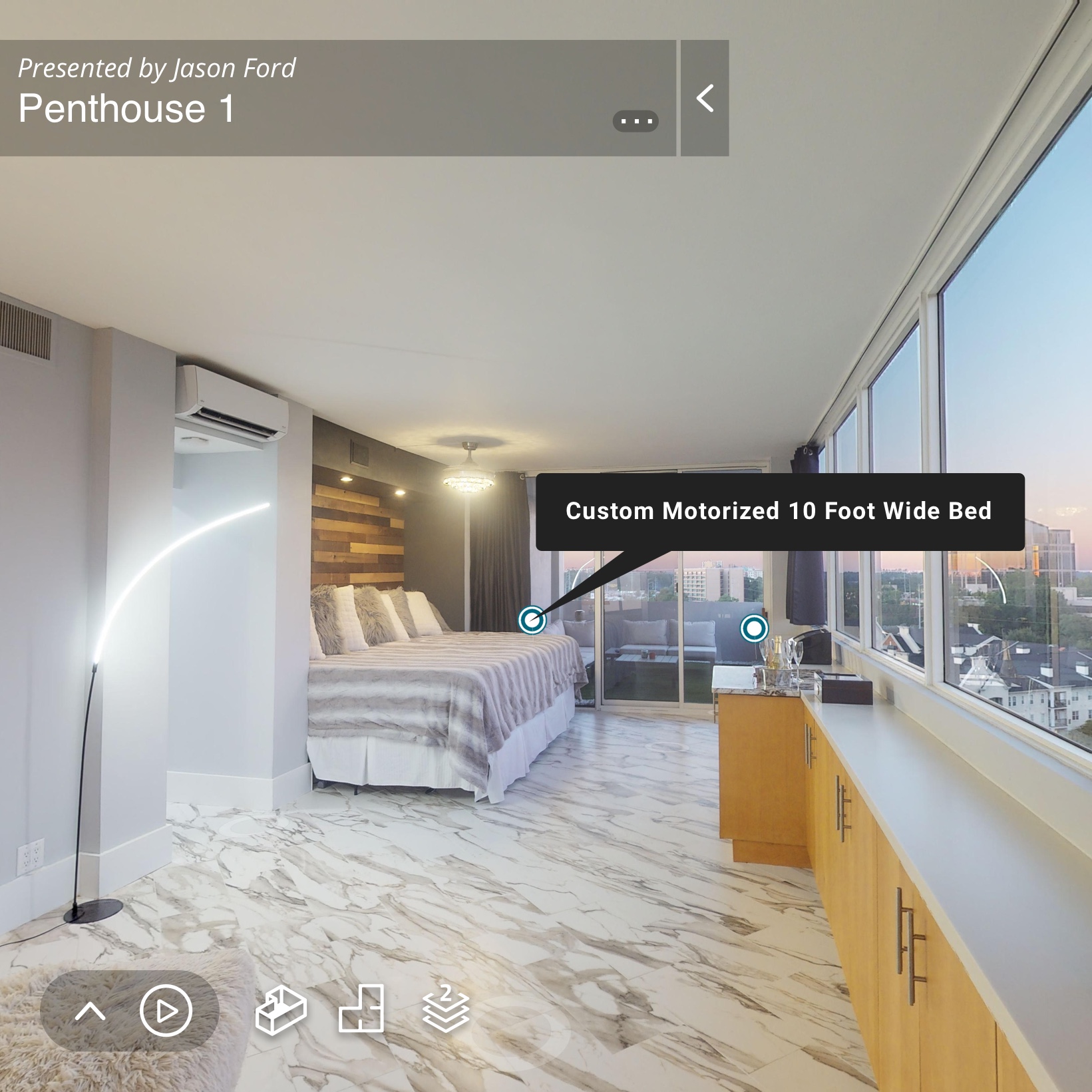
Share and collaborate.
Easily shareable across real estate and travel sites, digital twins are an essential promotional tool for driving increases in leasing, sales, and bookings. For operational use cases such as facilities management, digital twins eliminate the need for unnecessary travel, allowing teams to collaborate and coordinate more efficiently without ever having to set foot on site.
Learn more about different digital twin applications
Industry 4.0: How Digital Twin Tech is Changing Industrial Production
See the different applications and benefits of digital twins in the digital transformation of factories and Industry 4.0.
Digital twins. Real-world applications.
Digital twins are proving instrumental to different industries, from automotive and supply chain, pharmaceuticals, and green energy, to healthcare. Here are some examples:

Real Estate
Matterport virtual tours are powerful marketing tools that help agents win listings and sell more properties faster and at a higher price.

Travel & Hospitality
A valuable addition to promotional materials, 3D tours boost bookings, drive higher occupancy rates, and increase online engagement.

Architecture, Engineering, and Construction
Digital twins streamline documentation and reduce costs and site visits with virtual collaboration in 3D scans of projects.

Facilities Management
Digital twins are an efficient, effective way to survey existing buildings, manage maintenance and develop remodeling plans.

Insurance & Restoration
Digital twins streamline the loss documentation process by enabling remote viewing and adjusting and reducing disputes in property claims.

Public Spaces
Enabling 24/7 visitor access to spaces like museums and galleries, digital twins also help event planners make informed design decisions.
Bringing digital twins to life with Cortex AI.
At the heart of Matterport’s digital twin software is Cortex AI, a deep learning neural network that automates many of the 3D customization steps.

Powering precision.
Trained on millions of real-world spaces, Matterport’s Cortex AI takes all the visual and spatial data captured from your scan and turns it into an incredibly accurate and immersive 3D digital twin.

Simplicity through automation.
Cortex AI automates many steps in the model creation process, including blurring faces as needed, choosing the best images from your scans, creating accurate measurements, and identifying different objects.
Once you’ve finished scanning, Cortex AI allows you to sit back and wait for your completed 3D model to render.

3D digital twin technology FAQs
A Space is a digital twin (3D model) of any real-world building or property. You can scan any property, from a single-bedroom apartment to a football stadium, and upload it to the Matterport platform to create a dimensionally accurate digital twin of the property.
An Active Space is the fully immersive 3D digital twin or model of a physical space or property you can view, edit, publish, and share. Each of our Plans allows for a certain number of Active Spaces.
Active Spaces that you no longer need can be archived. Archived Spaces do not count towards your Plan’s Active Space Limit. You cannot view, edit, share or transfer an Archived Space. You can archive an Active Space, and reactivate or unarchive a Space at any time.
You can continue using your existing Active Spaces when you reach your Active Space Limit (ASL). All administrators will receive an email that they are at the Active Space Limit (ASL) for their account. They’ll also see a notification in the UI inside their Matterport Cloud (my.matterport.com).
You can continue to scan as much as you want with the Matterport App and your smartphone or tablet. However, any new Spaces you upload to your account will be in a pending state, which means they can’t be viewed, transferred, or restored to the Matterport app. To resolve the issue, you have two options: (1) Upgrade to a subscription with more Active Spaces. Your Active Space Limit (ASL) will increase immediately. (2) Archive or delete existing Spaces until you are below the limit.
The Free Plan is the best way to try out and learn more about the Matterport platform. The Free Plan gives you 1 Active Space, 2 users, and access to extensive editing tools. You can capture with any supported 360 camera or with your iOS or Android device. Learn more about Matterport for Mobile.
You can create and edit 3D models of any Space, take accurate measurements, add tags, label objects and rooms, and get auto-generated content (instant gallery, video clips, and guided tour highlights). You can share Spaces captured using a smartphone with others and on Matterport Discover.
